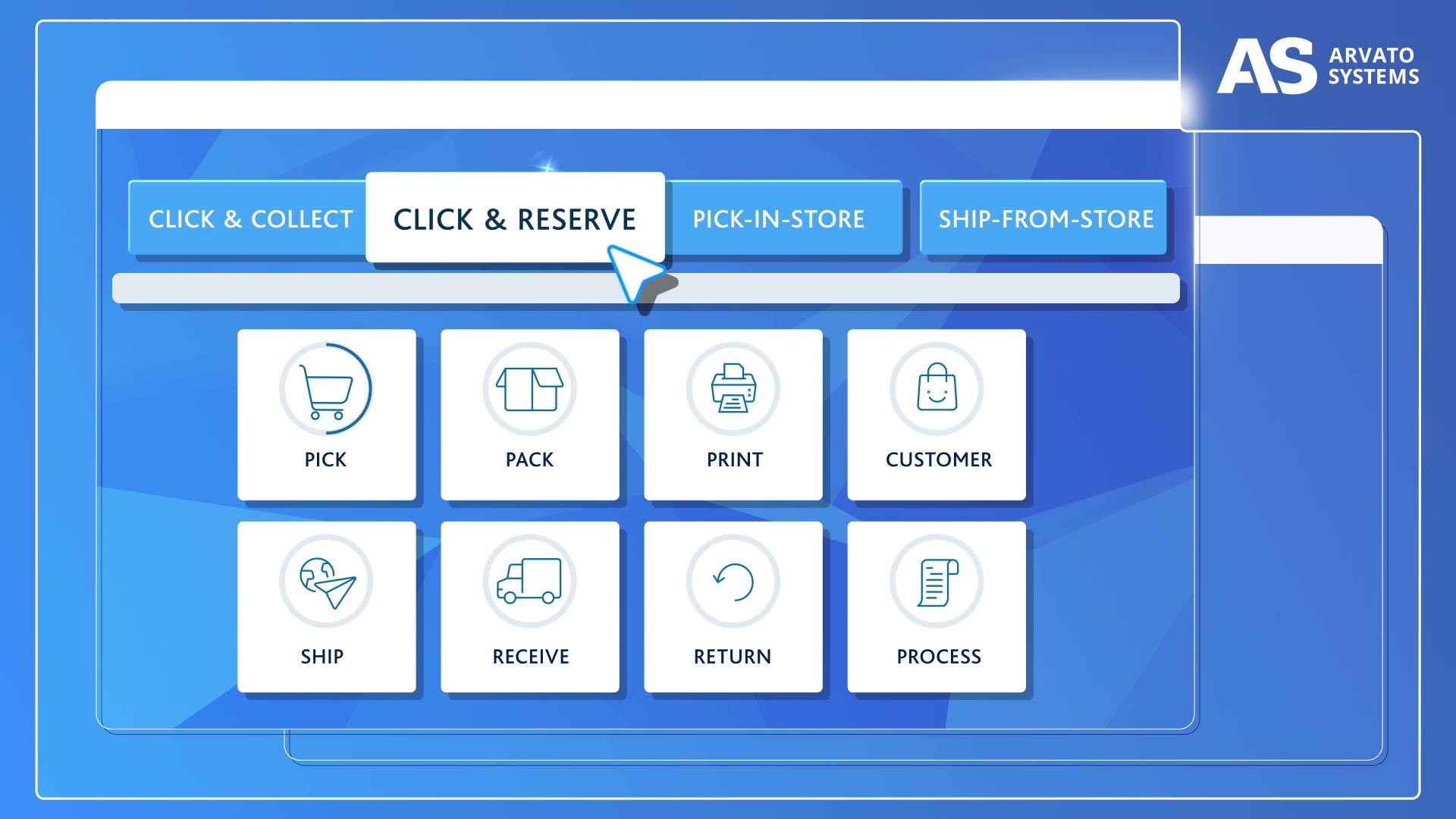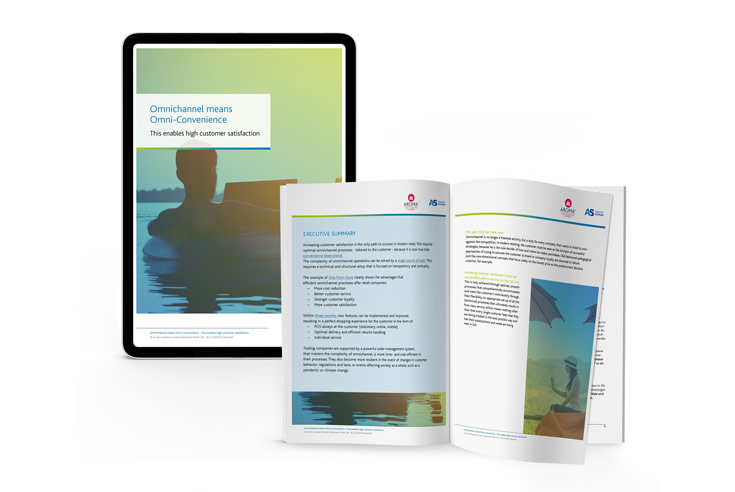aroma® Instore Modul
Store Processes in Omnichannel Order Management
Branches Becoming Hubs (Again)
An important component of omnichannel order management are the processes in the stores. On the one hand, the stores can be used as additional warehouses from where goods are shipped to customers (ship-from-store). On the other hand, they can be used as pick-up stations where customers collect their ordered goods delivered from the warehouse (Click&Collect). With Click&Reserve, the goods are reserved online at a store and then picked up (often on the same day) by the customer there and paid for. And finally, customers can also drop off their returns at the stores, regardless of whether they previously purchased online or in-store.
Ship-from-Store - The Individual Process Steps
Typically, the ship-from-store process consists of the following steps
- Picking
- Packing
- Shipping
However, for small stores and/or low order volumes, it may make sense to combine picking and packing. If paper documents (e.g. delivery bill) are used, the process can optionally be printed after packing.
Furthermore, aroma® supports data exchange with shipping service providers. This means that ready packed packages are announced there and then at certain times (usually once a day) their collection is requested. These request documents (loading lists) can also be viewed in the dialog system.

-
Step 1: Picking
To prepare the picking process, aroma® creates pick lists containing the required articles and quantities. As a rule, these pick lists are created automatically - either time-controlled (e.g. every 2 hours) or depending on the number of orders received (e.g. as soon as more than 5 orders have been assigned to a store). Alternatively, a separate pick list can be created for each order. This is useful if a single order is always to be picked and packed completely before the next order takes its turn.
While processing a pick list, the store employee indicates whether the quantities are complete and if not, why not.
If not a single item is picked, all associated orders are rejected and the aroma® sourcing process attempts to find another store or warehouse that can fulfill those orders. Alternatively, orders can be rejected simply by clicking, e.g. if the store is currently understaffed or lacks packaging material.
-
Step 2: Packing
After the goods have been picked for one or more orders, they have to be packed into packages per order. aroma® supports this by providing preconfigured lists of shipping service providers and package sizes. In addition, it is preset that all items are packed into one package, as experience shows that this will be the case most of the time. If necessary, the items can then be moved to additional packages with one click.
With the completion of the packing process, aroma® offers the possibility to produce certain documents such as the delivery bill or a return form and to announce the shipment electronically to the shipping service provider. -
Step 3: Shipping
When the shipping service provider collects the parcels from the store, this is recorded in aroma®, triggering important follow-up processes. These include
- sending a shipping confirmation to the customer
- producing and sending the invoice document
- generating an invoice record that can be exported to an accounting system
- (in some Eastern European countries) reporting the invoice data to the tax authorities.
Ideally, packages are scanned or captured using the tablet or smartphone camera when they are handed over to the shipping service provider to avoid errors.
Click & Collect - The Individual Process Steps
In the C&C process, the customer does not order the goods to his home, but to a store of the seller. This means that the goods have to be sent from the warehouse to the store, where they are received and then handed over to the customer. From the point of view of the store, there are the following process steps
- Receiving packages
- Handover to customer
These two sub-steps are described below.

-
Step 1: Receiving Packets
Click & Collect parcels arriving at a store must be recorded in aroma® so that the system informs the customer that the goods can now be collected.
As soon as the parcels are on their way to the store, they are displayed in the aroma® dialog system so that store employees can always see which deliveries they can still expect.
When the parcels arrive, they then only have to be checked off. Here, too, the use of a scanner or the camera is very helpful.
If a delivery consists of several packages, the customer is only informed when they have all arrived at the store so that they do not have to come several times.
-
Step 2: Delivery to Customers
When customers pick up their Click & Collect parcels at the store, this step will also be recorded in aroma®. Optionally, a pickup receipt can be produced on which the customers then sign, or what is signed directly on the mobile device.
Click & Reserve
The C&R process combines process steps from the Ship-from-Store and the Click&Collect process:
- Picking
- Packing
- Printing (if necessary)
- Handover to customer
Since the goods do not have to be made ready for shipment, however, no real packing usually takes place; instead, the picked goods are merely reserved and made available. It is important that the goods are marked so that they are correctly and completely handed over to the customer.
Another special feature of the Click & Reserve process is payment. It takes place after the goods have been picked up, i.e. the money is collected at the store's cash register.
aroma® supports the sub-processes with the same masks as already shown above. Additionally, the C&R orders are shown separately on the main page as well as on the pick overview and the pack overview, so that the store employees can process them preferentially.
When printing, there is the option to produce a pick-up label in addition to the delivery bill and return form. This can be used to mark the goods that have been set aside.

Return handling
A key feature of omnichannel order management is the freedom of customers to return goods anywhere, regardless of whether they were purchased in-store or online. From the point of view of a store, this means in particular that it must also be possible to take back goods from orders purchased online.
aroma® supports this with a uniform returns process that can be triggered both by the warehouses (via interface) and by the stores (via the dialog systems).
The store employees record the returned items and aroma® automatically initiates the refund due to the customer (via the originally used means of payment).
Advantages for You as a Dealer
Customer Satisfaction
Optimal fulfillment of customer requirements
Process Efficiency
Reduction of operational costs through the simplified user interface in the responsive app
Customer Service
Integrated templating module for efficient support of all customer communications
Flexibility
The store features of aroma® can be mapped in the InStore app, but can also be flexibly linked to any or already existing user interfaces
Internationalization
International system with numerous languages for rapid internationalization of the business
Many Years of Experience
Benefit from Arvato's decades of experience in the service center sector
Your Contact for aroma©