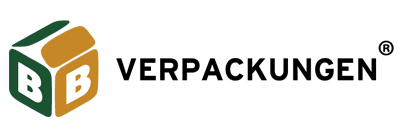platbricks® Warehouse Management System
platbricks® WMS: Get a comprehensive overview of all processes
platbricks® Warehouse Management System
The Warehouse Management System (WMS) is the “heart and brain” of a warehouse. All logistics processes – inside and outside the warehouse – converge here. You may therefore find yourself in one of the following three situations:
- Until now, you have not needed your own WMS, either because it was too expensive or because the ERP covers all necessary features.
- You have an old WMS and would like to move to a new one to meet the latest client requirements.
Whichever situation you are in, platbricks® WMS is the right solution for you. The warehouse management system you choose is not just an investment for you, but also a long-term partnership.
-
Flexibly positioned for the future
The platbricks® Warehouse Management System (WMS) is 100% forward-looking, meaning it will always be able to control manual, automated, and highly networked warehouses. Different systems can be integrated into the platbricks WMS independent of the manufacturer. The software is compatible with IoT and is ready for mobile use.
-
Encourage mobile working
The platbricks® Mobile Solutions module is integrated into the platbricks® WMS module. This means that you get a WMS with intuitive apps for all relevant warehouse processes. platbricks WMS significantly improves your process efficiency. As the process apps are independent of manufacturer and device, you can always decide which device is best suited for which process. In this way, you can make every warehouse process as efficient as possible.
-
Practical user interface
One of the advantages of a dedicated warehouse management system is that it guides employees optimally through the process apps. platbricks® WMS offers clear and simple user interfaces to avoid errors in the process.
-
Dashboard with forward-looking analysis functions
platbricks® WMS Dashboard offers you two different analysis functions. Basic Analytics provides you with key performance indicators for all logistics processes in your warehouse transparently and in real-time. By using the platbricks® Analytics add-on, platbricks WMS becomes your strategic warehouse optimizer. In addition to Basic Analytics, Near-Time allows you to optimize the distance travelled, perform product analyses, accurately forecast demand, and respond to tomorrow’s challenges, today.
-
Cloud solution and client-oriented support
platbricks® WMS is a modern WMS with a modular design that grows with your logistics requirements. By using the Private Business Cloud from Microsoft Azure, you benefit from the highly available networks of our technology partner. This means you can enjoy the flexibility, scalability, fast response times, and low IT costs of the cloud.
Function Overview platbricks® WMS
With platbricks® WMS, the flow of goods within a warehouse from goods receipt to goods issue is managed, optimized, and executed with smart wearables - independent of manufacturer and hardware. The WMS covers all processes from receipt, storage, and picking to goods issue. Inventory processes can also be started intuitively via the control station and carried out quickly and digitally with the help of mobile apps.
The standard modules of the WMS also offer the option of adapting them individually to your needs and processes. The automation of warehouse processes can also be mapped via platbricks®. For example, the system has components for the connection of forklift control systems. Using the integrated material flow computer (MFR), you communicate directly with programmable logic controllers (PLC) and thus integrate your automatic material flow systems.
Please click on the individual functions to learn more.

-
Order Management
Order Management
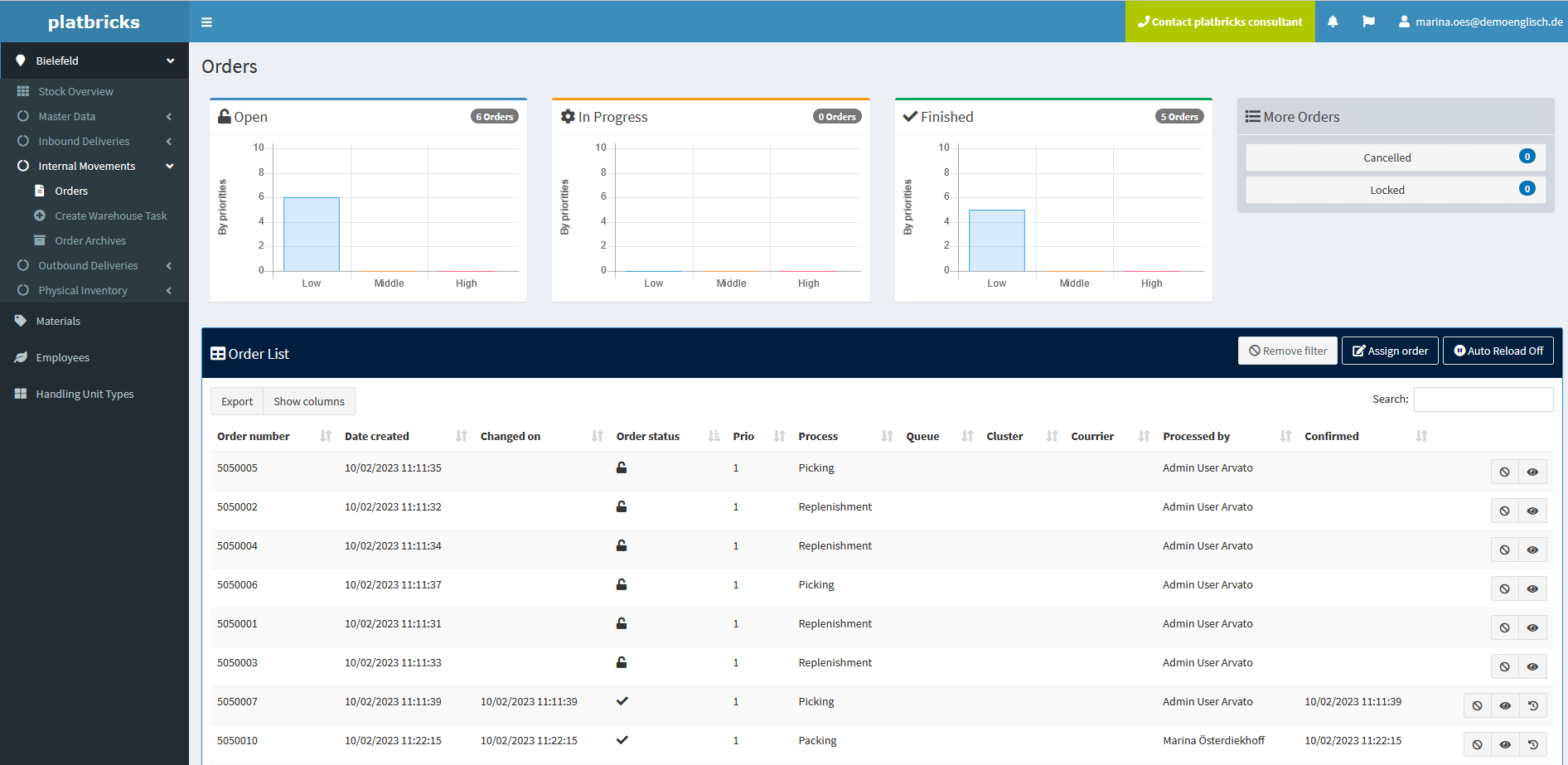
Order management is used for the warehouse's IT fulfillment of customer orders or production supply. For this purpose, the WMS accepts delivery orders from the ERP system via an interface or enables orders to be entered directly into the WMS. In special cases, the WMS combines several delivery orders into one collective delivery order.
All orders are displayed in list form with the following features:
- Creation date and time
- Status
- Processed by
- Sorting option
- Dashboard for orders
- Manual order creation
- Priorities
- Detailed disposition view
- Status tracking
-
Notification
Notification
The delivery notification, i.e., the announcement of the delivery of a good from the supplier to the recipient, includes at least the estimated time of stock receipt, the purchase orders and purchase order items included in the delivery, material (material number, quantity) and, if applicable, weight and/or volume.
-
Stock Confirmation
Stock Confirmation
If the WMS is linked to an ERP system, a change in inventory, e.g., a goods receipt or goods issue posting, results in corresponding feedback to the ERP system for synchronization of the inventories.
-
Inventory Management
Inventory Management
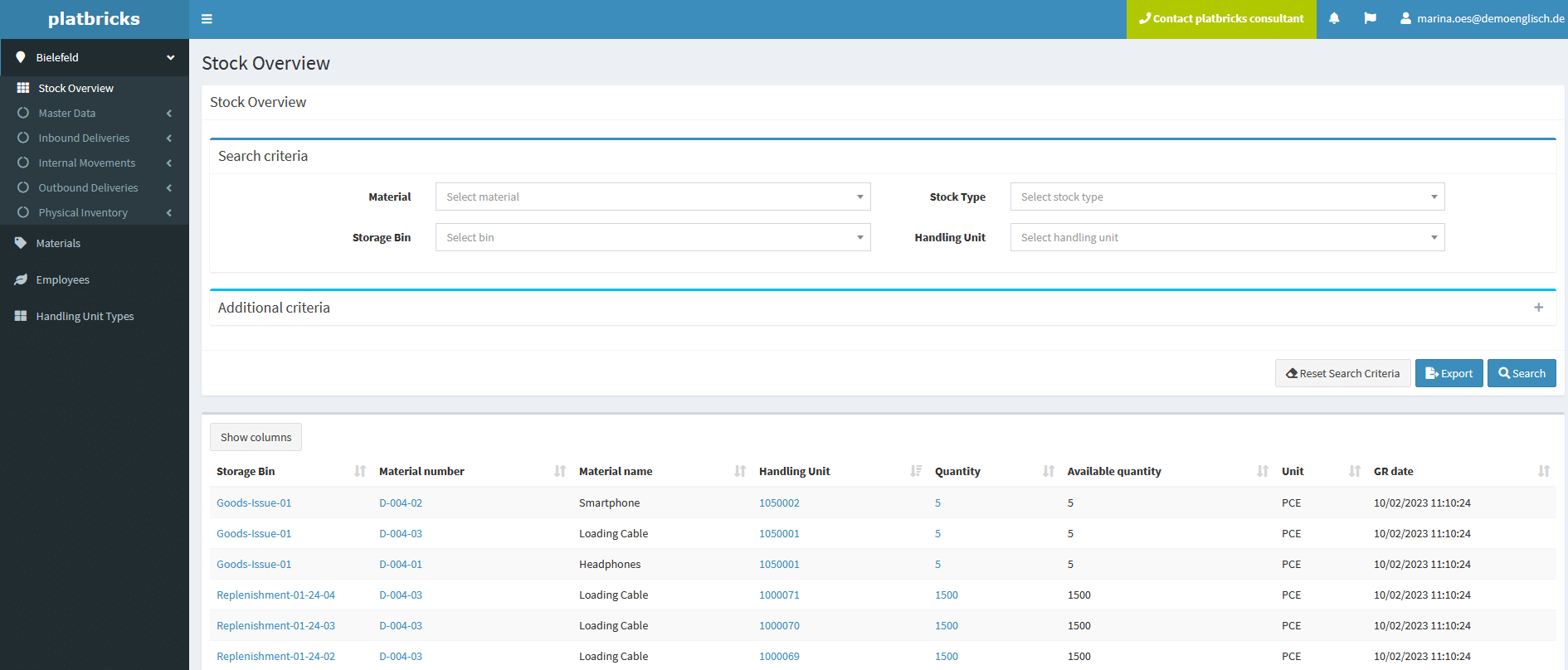
Extensive inventory management and monitoring are integrated into the platbricks® WMS. The current inventory situation can be retrieved, evaluated, and exported. Via the analytics module, inventory situations can be retrieved at defined points in time to generate billing-relevant data.
The following inventory views are included in inventory management and can be assigned specific inventory attributes and types:
- Inventory in bin
- Stock on handling unit
- Store on nested handling units
-
Batches
Batches
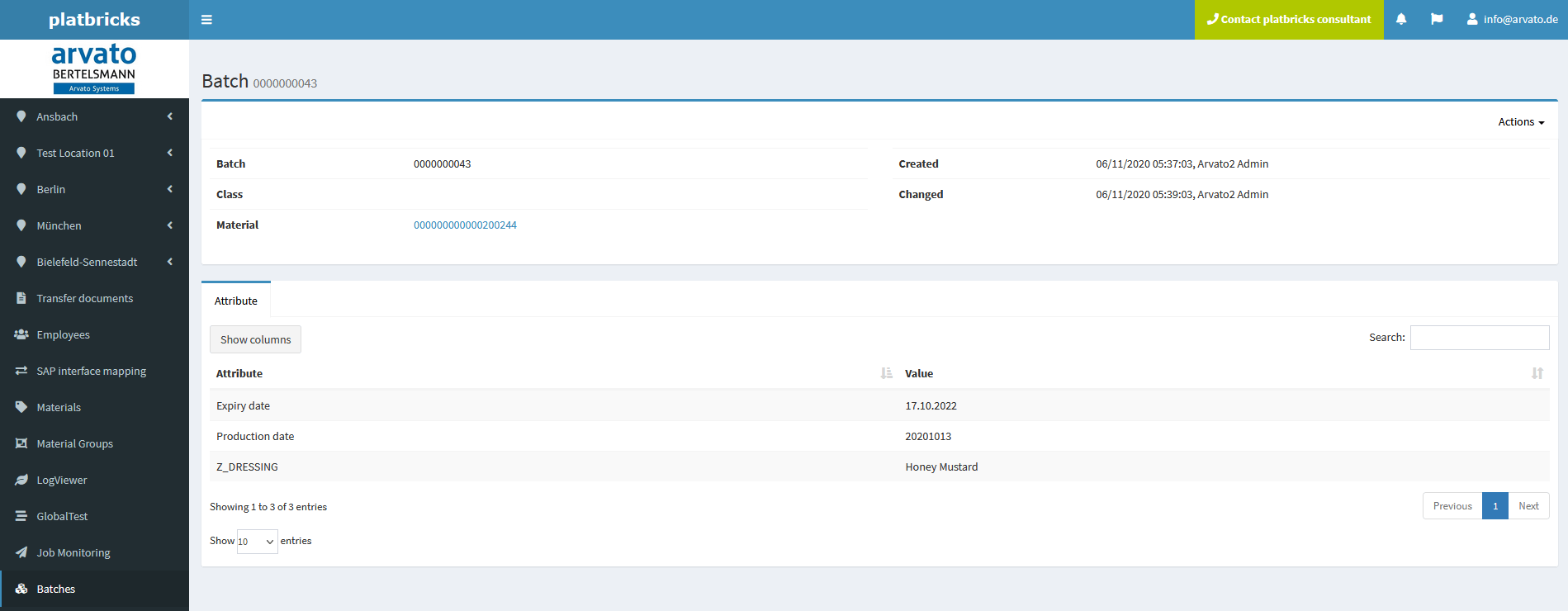
Batches can be created from external systems or manually in platbricks®. Each batch can be classified and assigned one or more batch attributes. The platbricks® WMS also offers the following functions:
- Traceability support
- Capture at goods receipt
- Traceability in the warehouse
- Batch as stock separating characteristic
- Best-before dates and expiration dates are recorded as batch attributes
- Storage of serial numbers with each stock (with or without handling unit)
- Serial number profiles can be assigned to material master data and control when serial numbers must be recorded in the process
-
Cross-Docking
Cross-Docking
Cross-docking is the direct movement of goods from the entry gate to the exit gate without storage in final storage locations, e.g., on the shelves. platbricks® supports the direct movement of goods from goods receipt to goods issue without their prior storage.
-
Deconsolidation
Deconsolidation
If mixed handling units are received during goods receipt, they can be collected via the control station or the mobile app. Both scenarios support receiving various handling units in an ACTUAL state or with automatic deconsolidation. This way, the received materials can be sorted into separate handling units per material (or per material and batch).
-
Dock & Yard Management
Dock & Yard Management
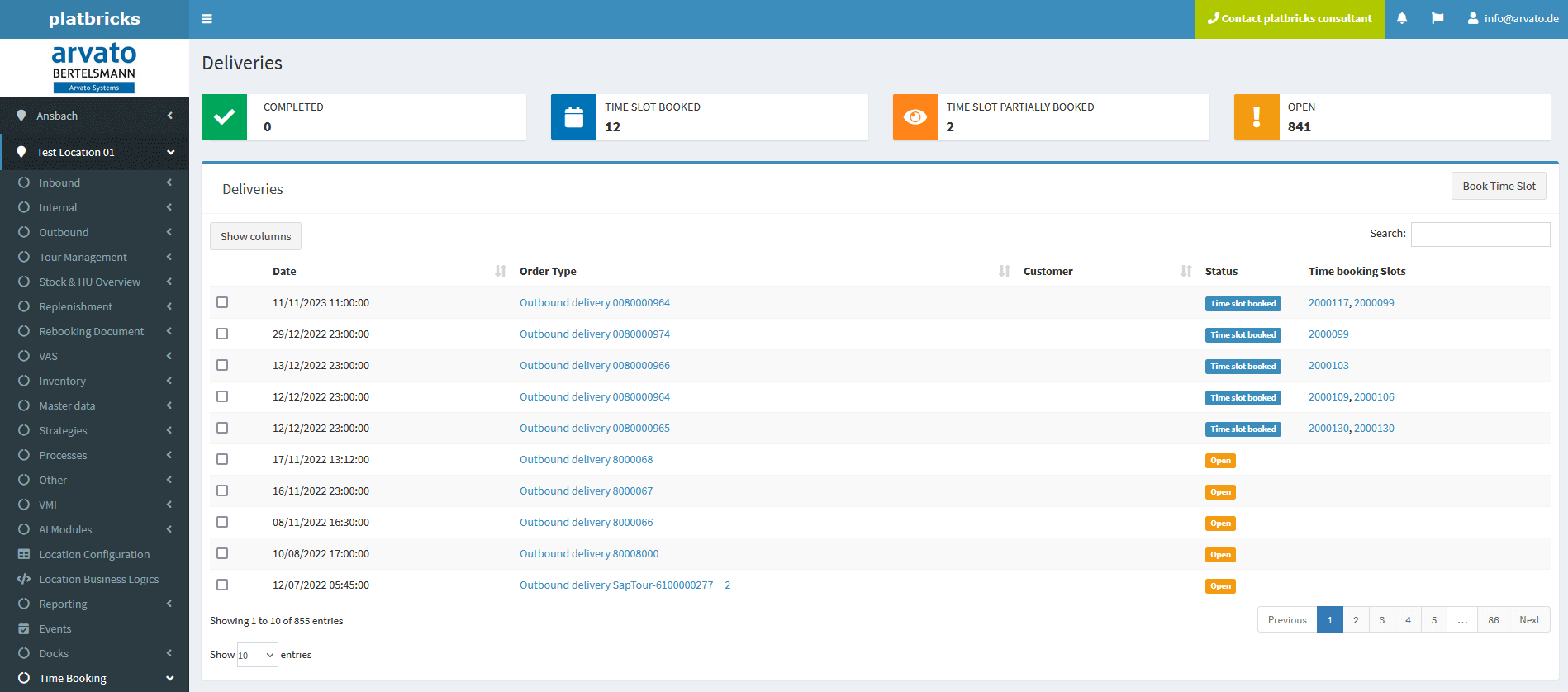
Dock & Yard Management fully manages all inbound and outbound movements - from managing available time slots for loading and unloading, booking time slots online, checking resources into (and out of) the yard, and assigning them to gates (ramps). Yard & Dock Management includes planning and execution activities.
Learn more -
Double / Multiple Depth Storage
Double / Multiple Depth Storage
When using double or multiple depth storage, particular strategies usually have to be used to store identical materials or batches in only one aisle. This must be taken into account during storage and retrieval. In addition, algorithms for storage reorganization must be set up.
-
Storage
Storage
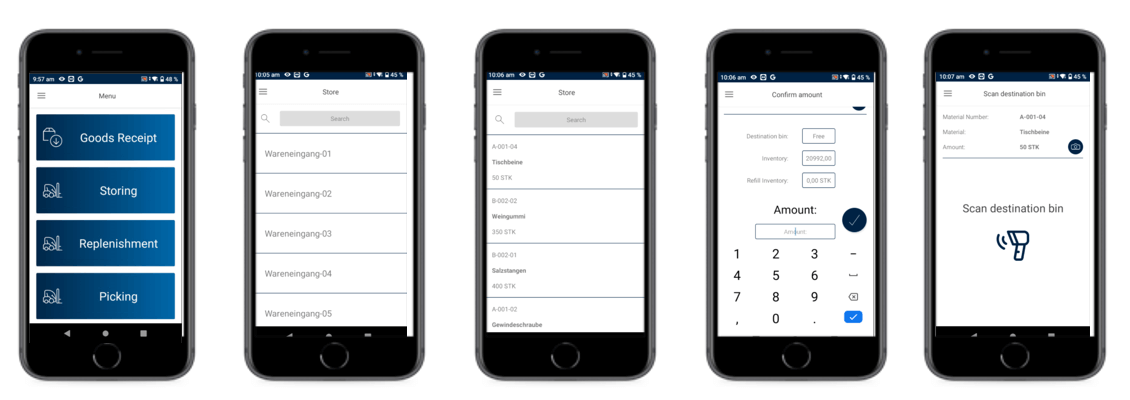
Several strategies are supported in the process of storage:
- Storage in a general storage bin
- Storage in an empty storage bin
- Addition to existing stock in storage bin or handling unit
- Placing into block storage
- Storage near the fixed bin location
- Storage directly in a fixed bin
- Storage according to bin location indicator (e.g., derived from an ABC classification)
In addition, platbricks® supports double-play processes, where each resource is optimized to make as few empty runs as possible.
-
Label / Printing
Label / Printing
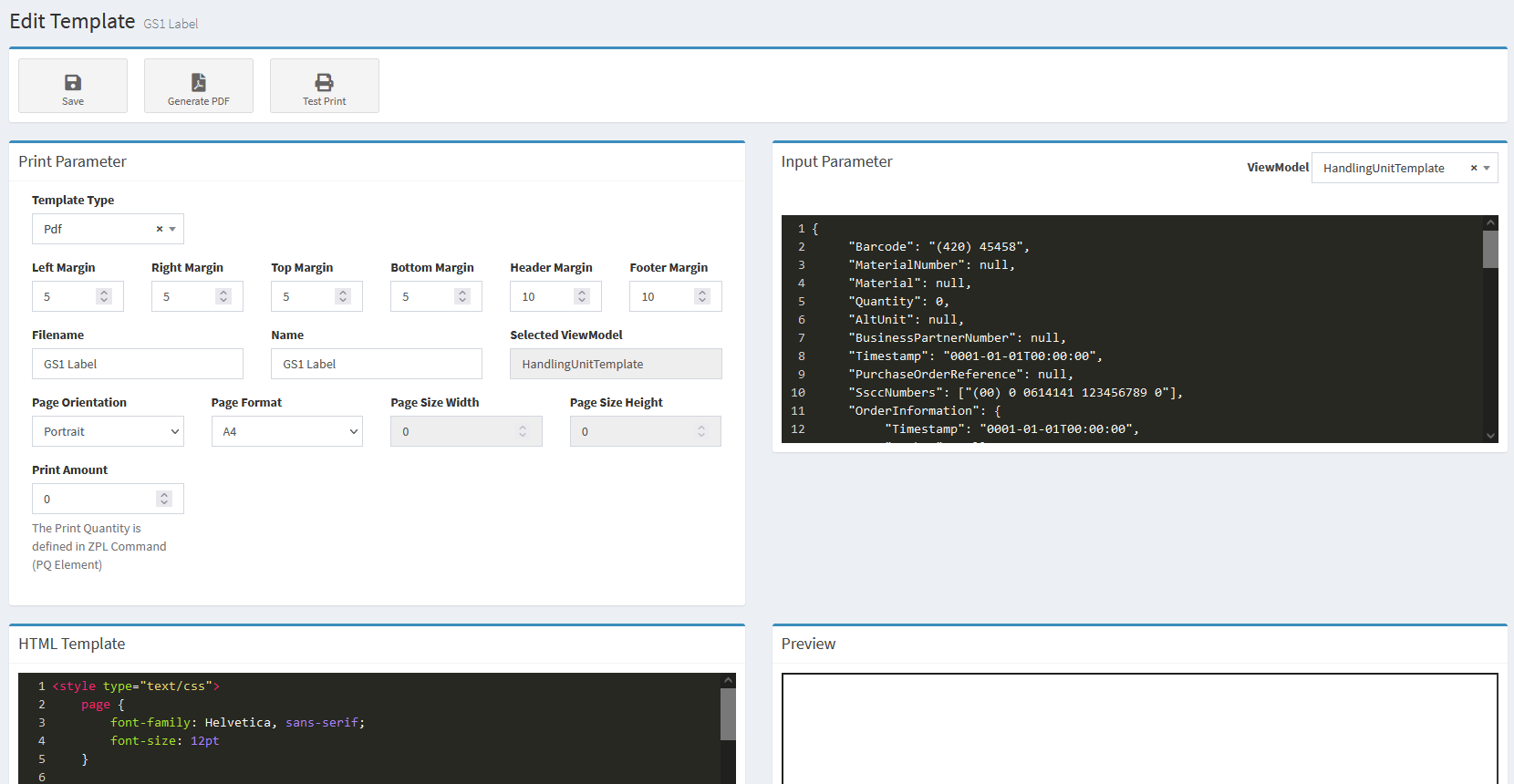
For the shipping process, platbricks® offers the possibility to print labels for express and parcel service providers quickly and to declare the shipment at the same time already at the service provider. Our partner shipcloud provides the generation of the parcel labels.
The platbricks® Edge Service is a service that can be run on a Windows server in the local network. The service ensures that local printers are accessible from the cloud and mobile devices. When using the platbricks® WMS, the service handles the communication with the programmable logic controllers via a TCP/IP interface.
In addition, an embedded template designer is included, which can be used to adapt all types of forms to the respective requirements, e.g.:
- Labels for handling units
- Shipping label
- Delivery bill
- Proof of delivery
- Bill of lading
-
Dangerous Goods
Dangerous Goods
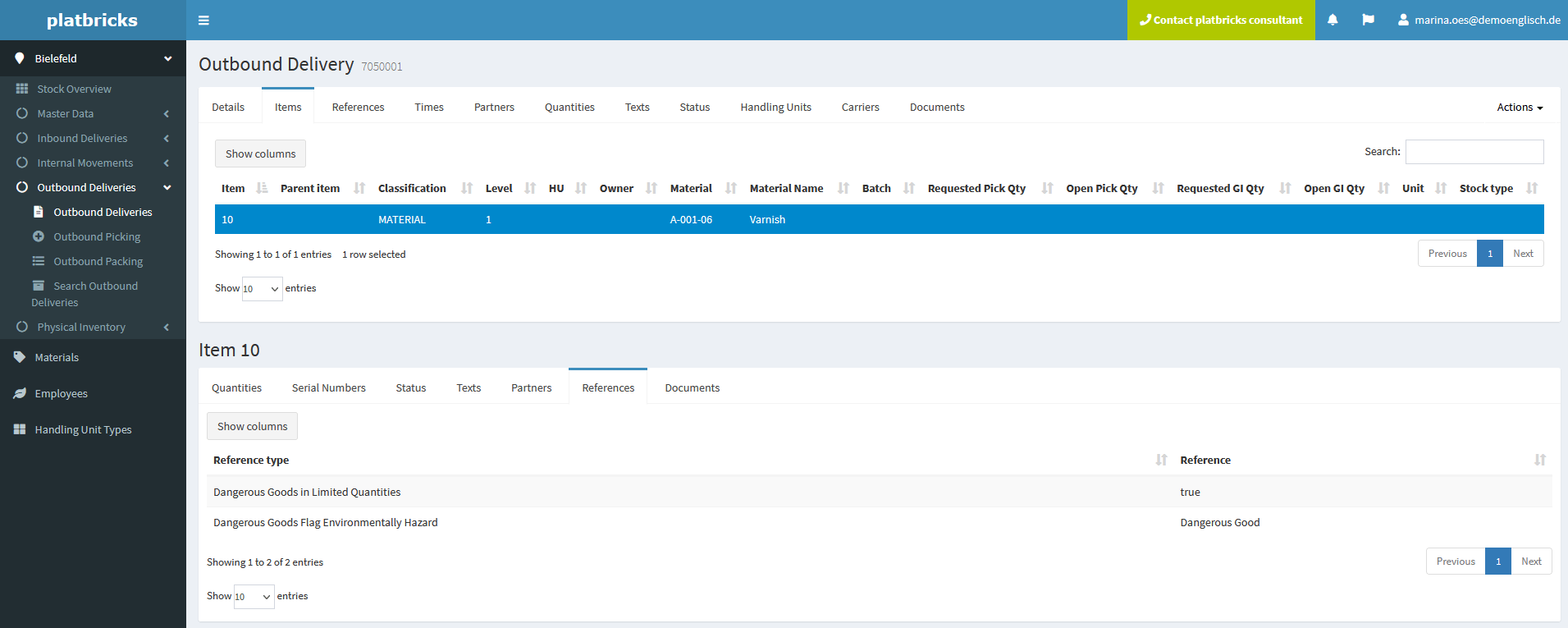
For the safe transport of dangerous goods, it is necessary to take special precautions, e.g., the application of safety labels, the preparation of accompanying documents, or the verification of quantity restrictions of the dangerous goods depending on the means of transport and the mode of transportation.
-
Hazardous Substances
Hazardous Substances
In the platbricks® WMS, restrictions can be set for storing hazardous materials to determine which materials can be stored next to each other and which cannot.
-
Weight Control
Weight Control
Weight control comes into play, for example, in incoming or outgoing processes. By connecting scales to platbricks®, it is possible to check whether the actual weight matches the calculated weight from the material master data. If deviations occur, detailed checks can be carried out.
-
Handling Units Management
Handling Units Management
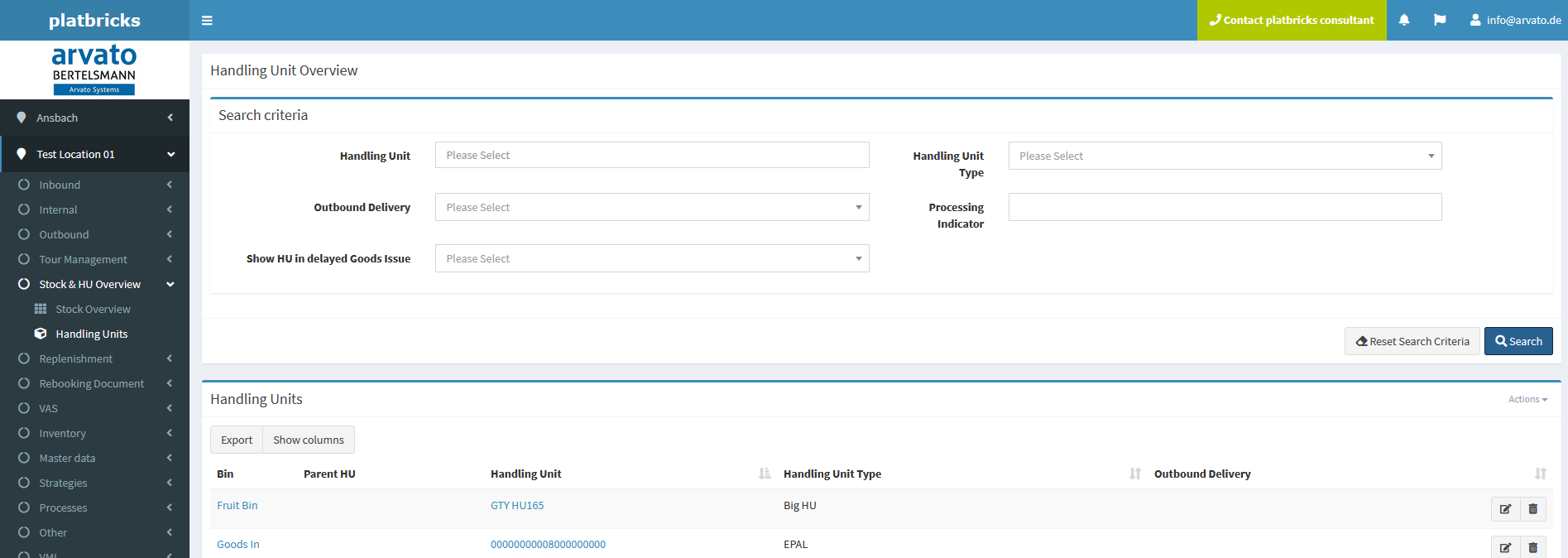
Labels can be printed for handling units and designed with the form designer.
-
Inventory
Inventory
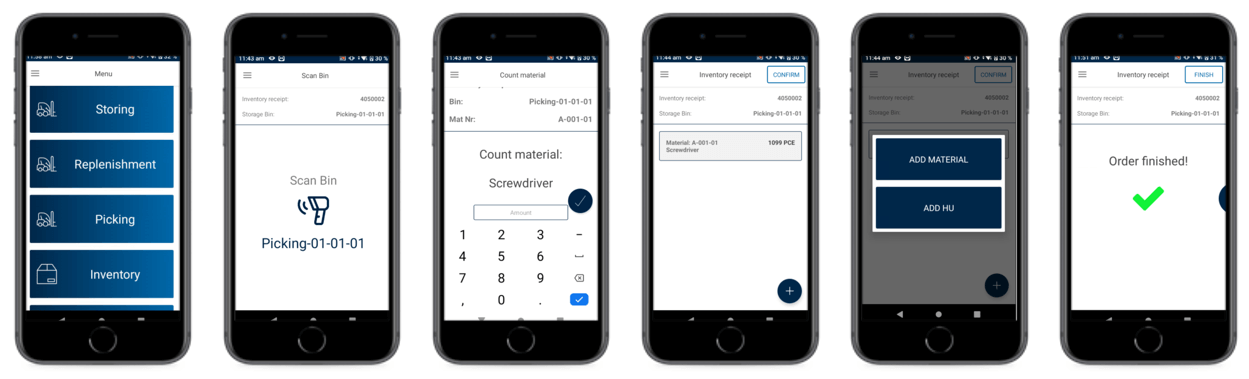
The inventory can be in the control station or via the mobile process. The user can be controlled (by predefined inventory lists) or manually create inventory documents ad hoc.
The following inventory processes are supported in the platbricks® WMS:
- Permanent inventory
- Annual inventory
- Annual inventory
Recounts can be switched on and off configurative, as well as the integration of random test procedures.
-
Kit-Building
Kit-Building
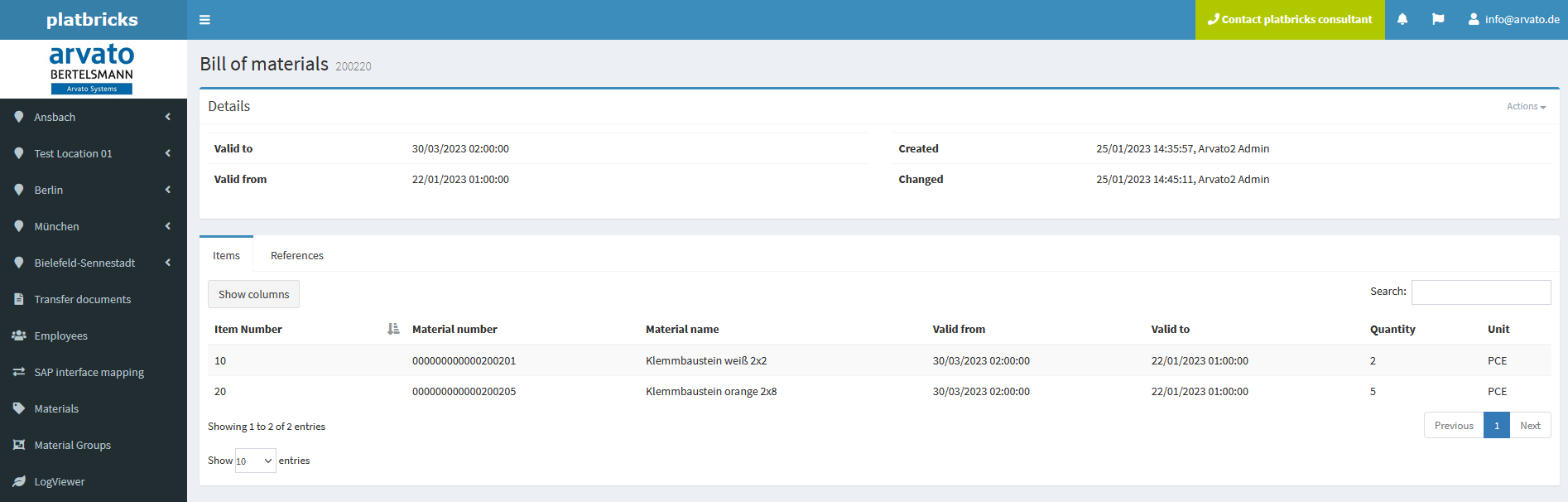
Kit-building means creating new materials from several materials. For example, two sets (bundles) can be formed from two bottles of shampoo and two bottles of conditioner. The shampoo and conditioner are bound very tightly together. This process is also called kitting.
The purpose of a set is to combine several different materials from different storage bins into one set to sell to a customer. The inventory of each material (in its source storage bin) is decreased (GI posting), and the inventory of the set (in its defined destination storage bin) is increased (GR posting).To facilitate the process, lists of materials can be used to assign components needed for the composition to the final sets. Reverse kitting processes are also supported.
-
Picking
Picking
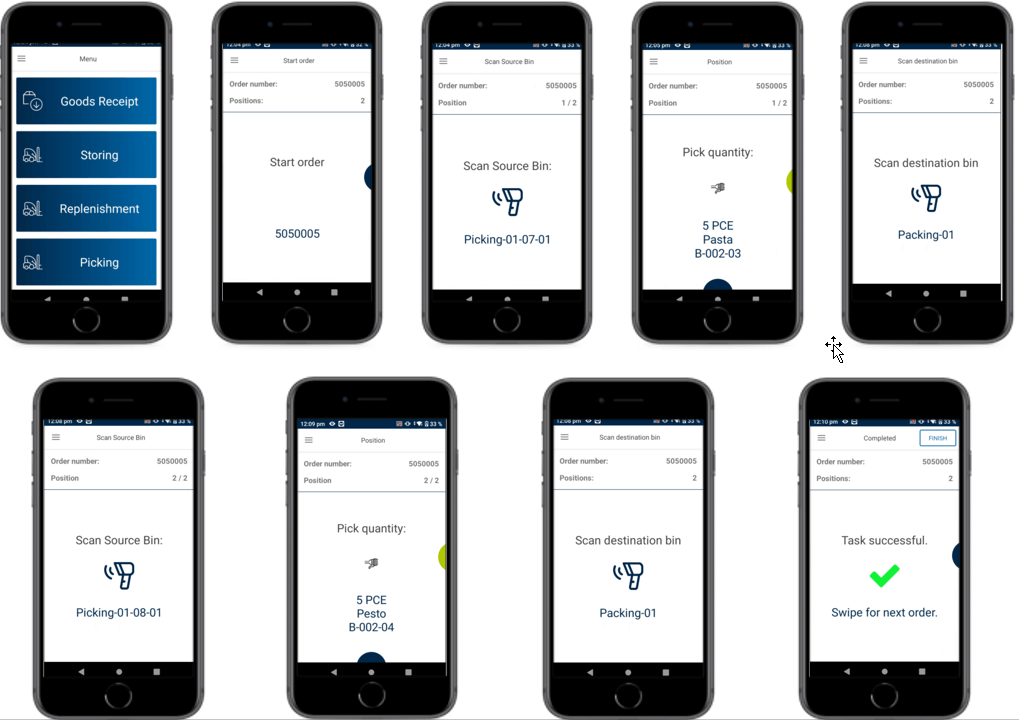
Like the goods receipt or putaway process, picking can also be carried out via the control station and mobile app.
A significant advantage of the use of platbricks® lies in the free choice of devices for the respective application. Therefore, suitable devices such as handheld scanners, tablets, smartphones, or handheld scanners can be integrated for order picking. In contrast, completely different devices are used in goods receiving or for production supply. All devices can be easily integrated into platbricks®.
Supported picking methods are e.g.:
- Single Order Picking
- Multi Order Picking
- Pick & Pack
- Pick-by-Watch
- Pick-by-Scan
- Pick-by-Light
- Pick-by-RFID
- Pick-by-Voice
-
Consignment
Consignment
In the case of goods on consignment, legal ownership is transferred once the materials are consumed.
-
Consolidation
Consolidation
Consolidation of orders is just as possible as multi-level stock removal. Suppose picking for an outbound delivery or a stock transfer document to another location extends separately across several storage areas. In that case, the associated picked stocks are consolidated centrally as part of the consolidation, e.g., based on cut-off times, routes, etc.
-
Warehouse Structure
Warehouse Structure
The warehouse visualization enables the display of the warehouse structure and utilization in the control station. Warehouse refers to the logical grouping of all storage facilities, and areas, managed by the WMS, and the associated transport facilities and circulation areas, such as storage locations, workstations, compartments, silos, etc.
A warehouse is divided into physical or logical storage types, which are characterized by their storage technology, organizational form or function. A storage type can in turn be divided into logical or physical storage areas. Several storage bins with the same characteristics can be grouped into one storage section. A storage bin also describes a specific location in the storage area where a material stock is or can be stored.
-
Empties & Loading Aids
Empties & Loading Aids
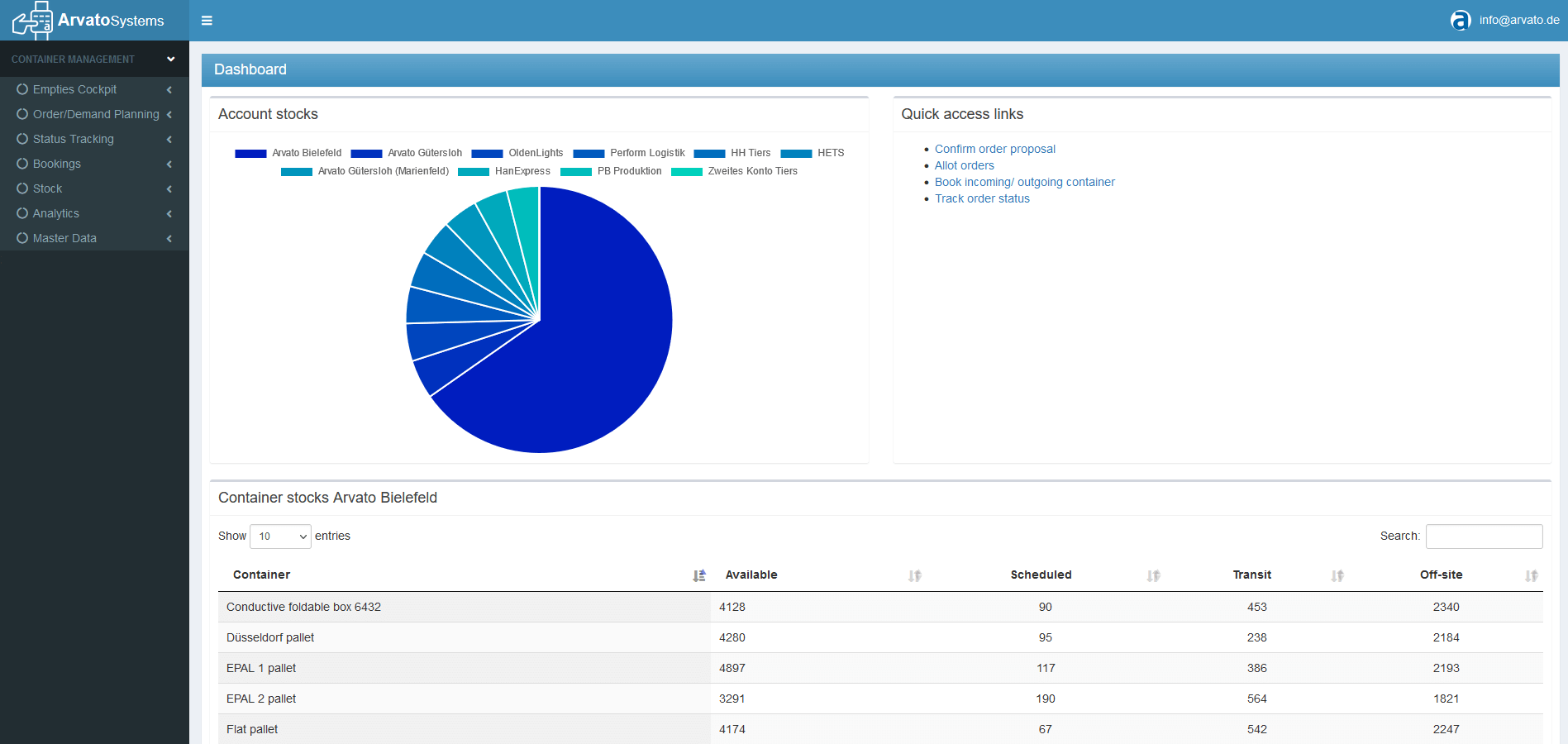
Empties and loading carriers can be managed at the account level and settled with all partners (customers, suppliers, and carriers) along the supply chain.
-
Control Center
Control Center
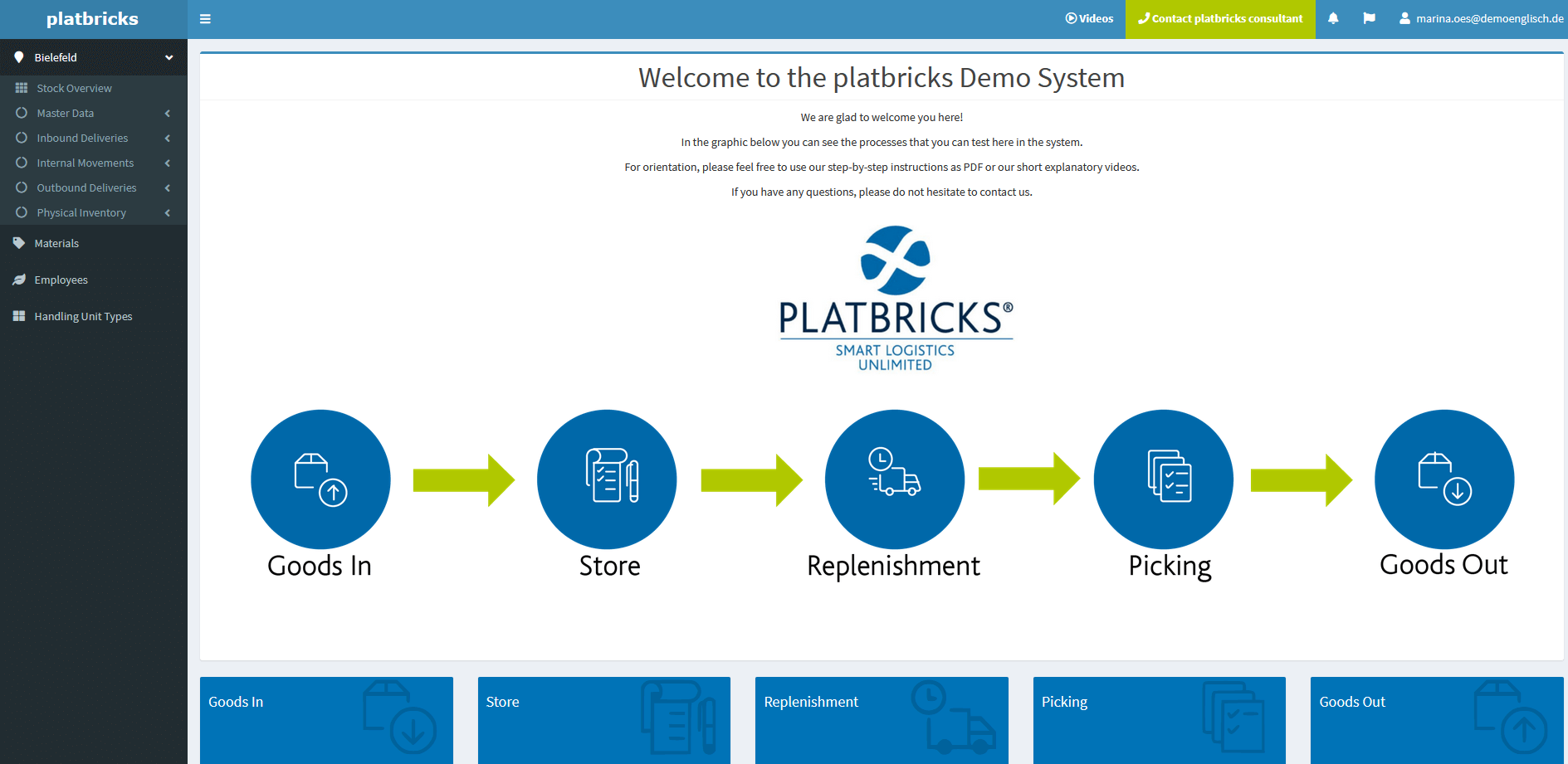
The platbricks® platform is typically accessed via a web browser or a mobile app. With web-based access, the user connects to the platbricks® control center.
The control center is the starting point for all processes and activities in platbricks®. All basic settings relevant to the logistical operations are made here. In addition, the control center provides an overview of all stored master data and configuration settings.
The user interface is always structured in the same way and follows specific basic logic:
- The start page contains initial KPIs (defined together with the client).
- The menu navigation (left menu bar) is based on the following hierarchy: company, location, functional areas (e.g., goods receipt), and functions (e.g., search for deliveries); the menu configuration can be set entirely individually
-
Delivery Confirmation
Delivery Confirmation
Various statuses can be updated during delivery confirmation, which may be transmitted to the ERP system to initiate subsequent processes (e.g., invoice printing).
Possible statuses can be:
- "Picking completed"
- "Packing process completed"
- "Loading completed"
-
Multi-Client Capability
Multi-Client Capability
(Multi-)client capability means that several clients (e.g., customers of a logistics service provider) can operate the WMS independently of each other. The datasets for each client are maintained entirely independently of each other.
This applies not only to inventory data but also to supplier and customer data, user management, warehouse regulations, warehouse processes, billing for logistics and other services, or an assignment of storage areas to clients.
-
Multi-Storage-Capability
Multi-Storage-Capability
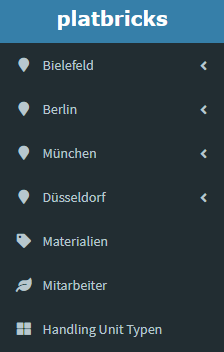
Multi-storage-capability means the support of at least two spatially and organizationally separated warehouse locations by a WMS - which is possible with platbricks®. Here, there is a stock overview per warehouse location and an overview of the total stock of all warehouse locations. Replenishment or consolidation between the individual sites can be carried out.
-
Expiration Dates
Expiration Dates
Expiration dates and best-before dates are recorded as batch attributes.
-
Replenishment
Replenishment
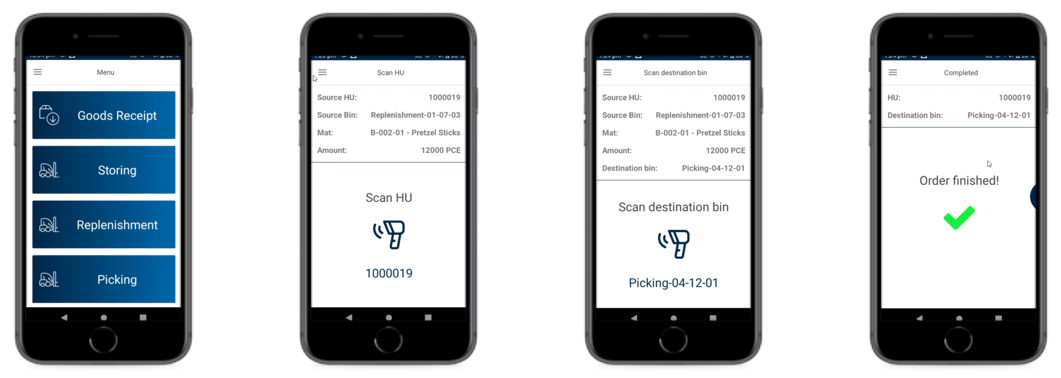
Replenishment is another form of stock transfer. Replenishment rules can be maintained configurative or created via mass upload. Replenishment jobs can be maintained configurative so that regulated warehouse tasks can be created and processed in a targeted manner.
-
Package Optimization
Package Optimization
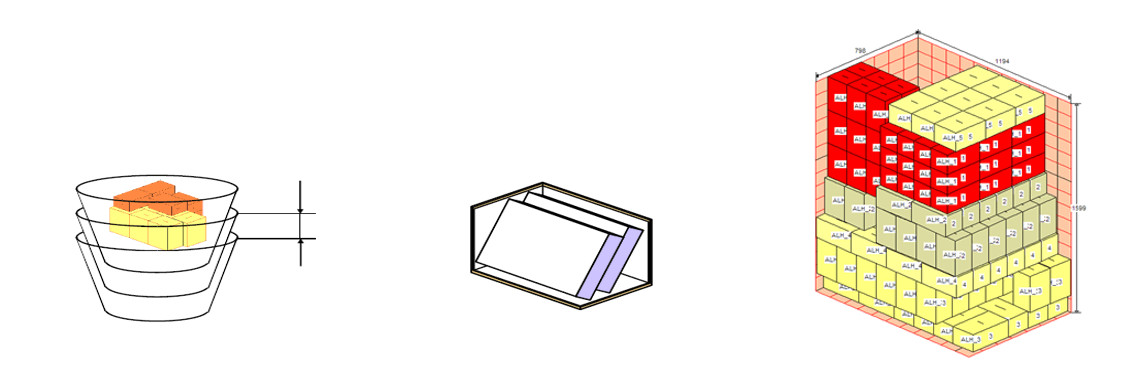
Package optimization is a function that assembles a package under certain restrictions, for example, if a specific weight must not be exceeded or the available space of a packaging unit should be optimally utilized.
The package optimization algorithms of platbricks® were developed together with the Fraunhofer Institute. They support, e.g., nested materials and diagonal positions.
Further functions are:
- Grouping of units for protection and transport as well as for cost optimization.
- Support for calculating the optimal loading equipment
- Compilation of packages under certain restrictions (e.g., weight, volume, transport costs, etc.)
-
Production Supply / Disposal
Production Supply / Disposal
When integrated with an ERP or MES, the goods needed for production can be provided with the platbricks® production supply module.
-
Quality Check
Quality Check
platbricks® supports quality inspection based on stored rules, e.g., random inspection. The rules can be imported directly into platbricks® or via a connected third-party system.
The quality inspection can be integrated into the goods receipt process or after the goods receipt posting. Stocks in the quality inspection are available for MRP once they are released.
-
Resource Planning
Resource Planning
Each (warehouse) order has a planned duration to allow easy prediction of workload. Each order's start and end dates are tracked so that all types of analysis can be performed on the recorded data.
-
Returns
Returns
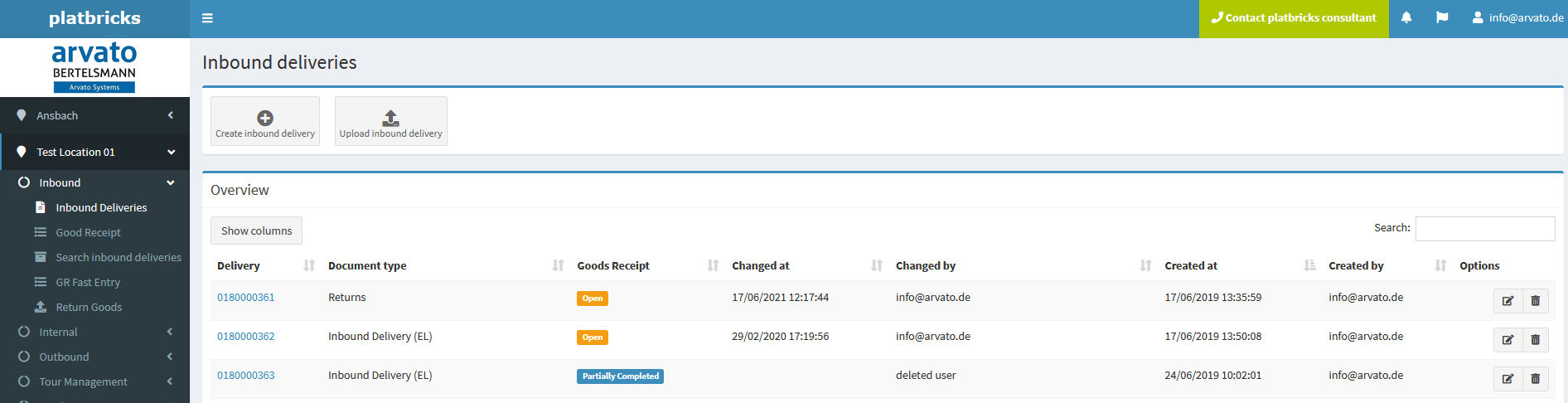
As a separate form of goods receipt, the platbricks® WMS also maps returns management. Here, returns can be recorded, categorized, typed, and analyzed in the receipt of the goods. Subsequently, the follow-up process can be triggered automatically based on configurable rules.
-
Serial Numbers
Serial Numbers
The platbricks® inventory model allows serial numbers to be stored with any inventory (with or without a handling unit). Serial number profiles can be assigned to material master data and control when serial numbers need to be recorded in the process.
-
Slotting & Position Organization
Slotting & Position Organization
Slotting and warehouse organization ensure that materials are placed in the correct storage location for the most efficient warehouse operations. With advanced analysis functions, platbricks® automatically creates stock transfer proposals. The user can decide whether the suggestions are automatically converted into stock movements or whether adjustments are required in advance. Various constraints can be maintained to reflect the actual warehouse layout.
The most essential functions are summarized below:
- Planning function for the automatic determination of storage bins for goods
- Determination of proposals for storage based on material and packaging data
- Determination of storage bins by performing an ABC analysis
- Comparison of target data with actual data of the stock situation and, if necessary, initiation of stock transfer processes
- Support for the determination of optimal storage locations for the goods
-
Master Data Management
Master Data Management
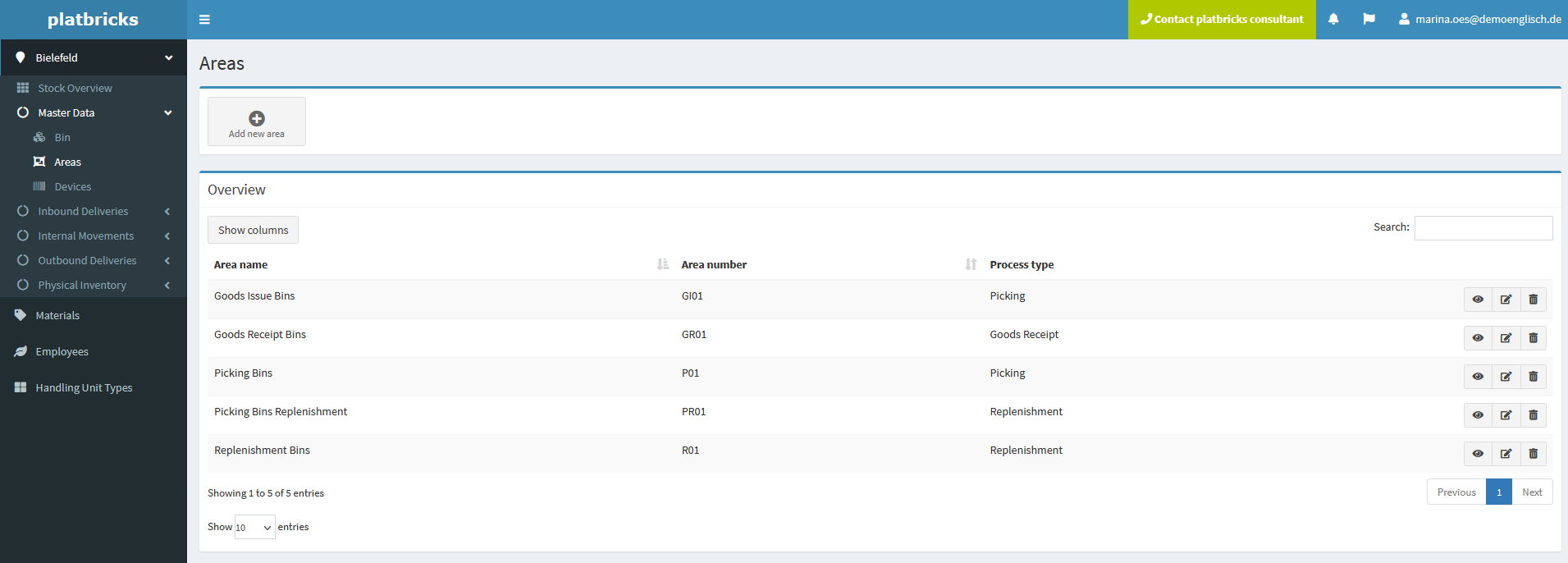
Among other things, the platbricks® WMS can manage master data. This list is incomplete but should give an overview of the different data. All master data can be configured in the control center:
- Areas, storage bins, handling units, stock types.
- Material master data (number, name, batch, base unit of measure, serial number, parts lists, owner, ...)
- Employee master data (users, roles, groups, queues)
- Device master data (printers, scanners, smartphones, ...)
- Business partner master data (partner number, role, company)
-
Stacker Guidance System
Stacker Guidance System
A stacker guidance system is a system for efficient resource management through vehicle or industrial truck dispatching and guidance. The forklift is viewed by the system just like another conveyor system.
-
Internal Transport Management
Internal Transport Management
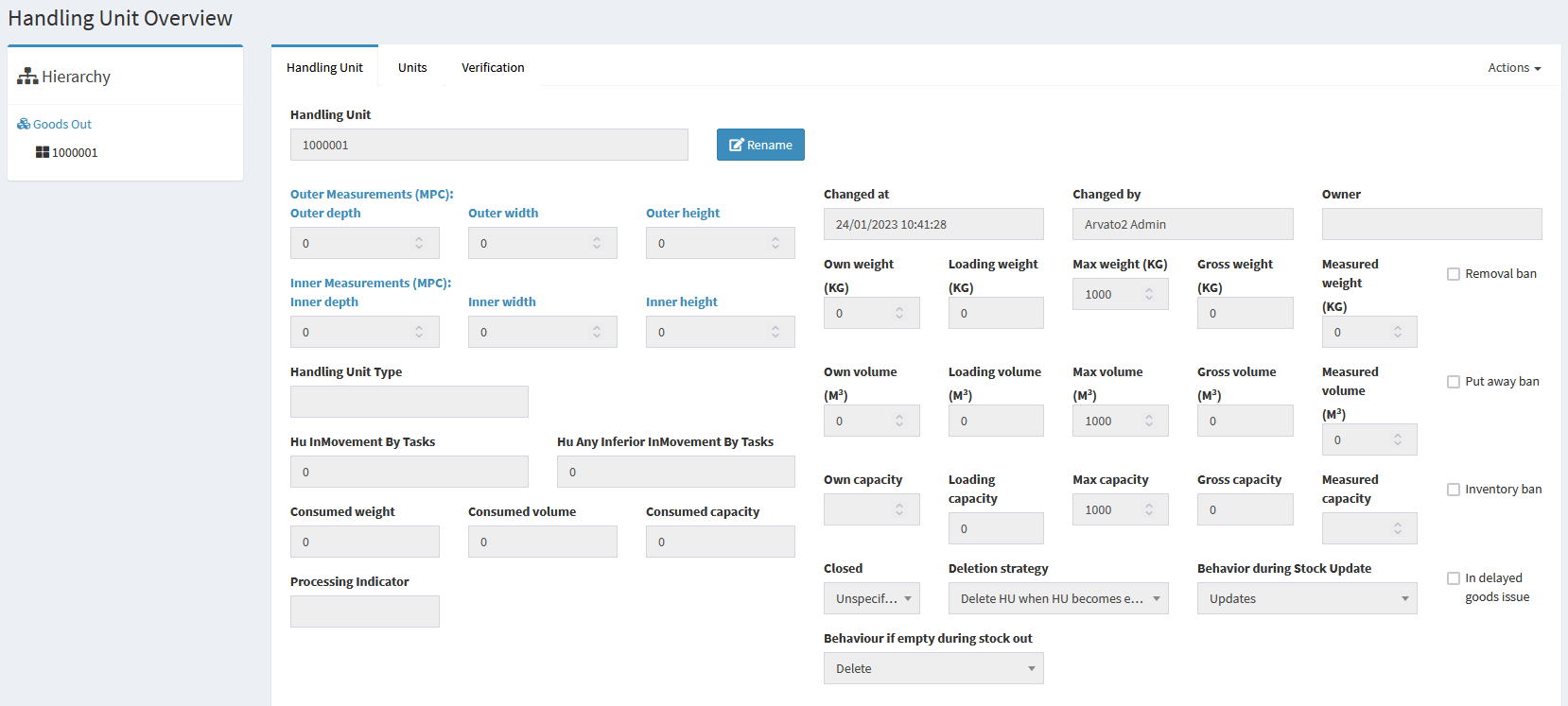
The entire transport history can be traced at any time via inbound deliveries (goods receipts in a location) in a location or outbound deliveries (goods issues from a site). Documents can be attached to the receipts. Inbound and outbound deliveries are not only used for the transport history but also for planning. They thus form the logistics plan, call-offs, and delivery schedules.
The inbound deliveries can either be created manually in the control center, uploaded as a file (e.g., CSV), or transmitted from third-party systems. All bookings related to an inbound delivery can be tracked and reported to any connected system, e.g., SAP or a third-party system. This makes all inventory available in real-time for order entry.
A transfer order contains the following information:
- Transfer order number
- From storage location
- From-HU
- To storage bin
- To-HU
- Process type
- Status
- Creation time
- Confirmation time
- Executing user
-
Transfer
Transfer
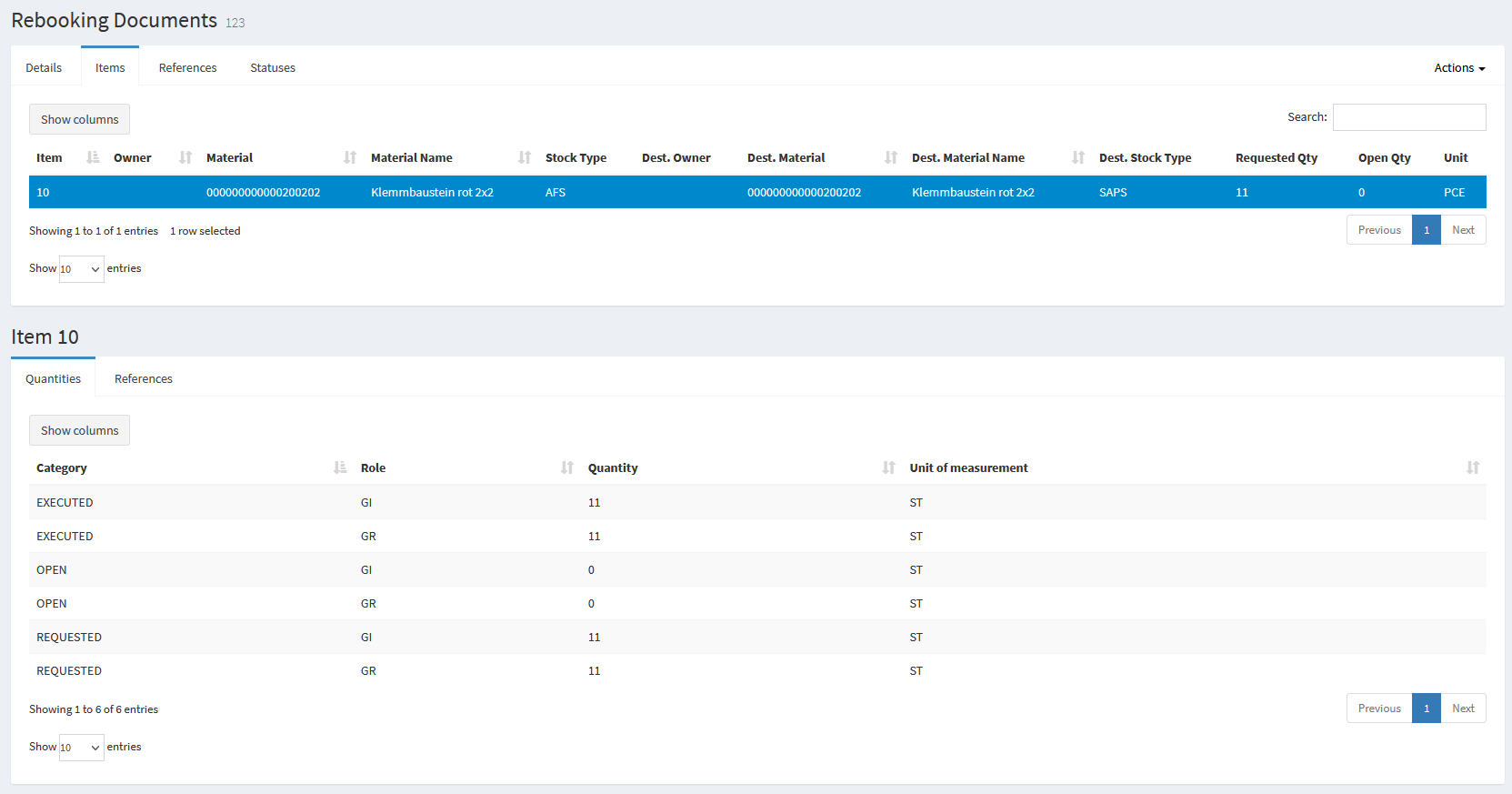
In platbricks®, we speak of transfer postings when materials are posted to other materials, e.g., set formations, or when changes are made to a specific stock of a material (re-typing), e.g., change of stock type or owner.
Transfers and stock transfers are documented in platbricks® and can be performed via mobile application.
-
Stock Transfer
Stock Transfer
Stock movements or transfers within a location can be created manually via internal warehouse orders, automatically via configurable rules, or externally from external systems.
Stock transfers between locations (e.g., external warehouse and site) can be controlled via transfer posting documents. These can also be created either manually in the control center, automatically via configurable sets of rules, or externally from third-party systems. In addition, individual stocks, as well as entire storage units, can be transferred together. Changes/transfers of materials to other materials can be made via the additional module VAS.
A transfer posting can also be carried out via mobile application.
-
Value Added Services
Value Added Services
VAS (Value Added Services) orders are used to plan and execute value-added services, such as kitting, reverse kitting, labeling, printing, repair, etc. Time recording and logistic activities are fully integrated into platbricks®. Some VAS orders, e.g., kitting, are subject to a bill of material. This can be managed in platbricks®.
-
Vendor Managed Inventory
Vendor Managed Inventory
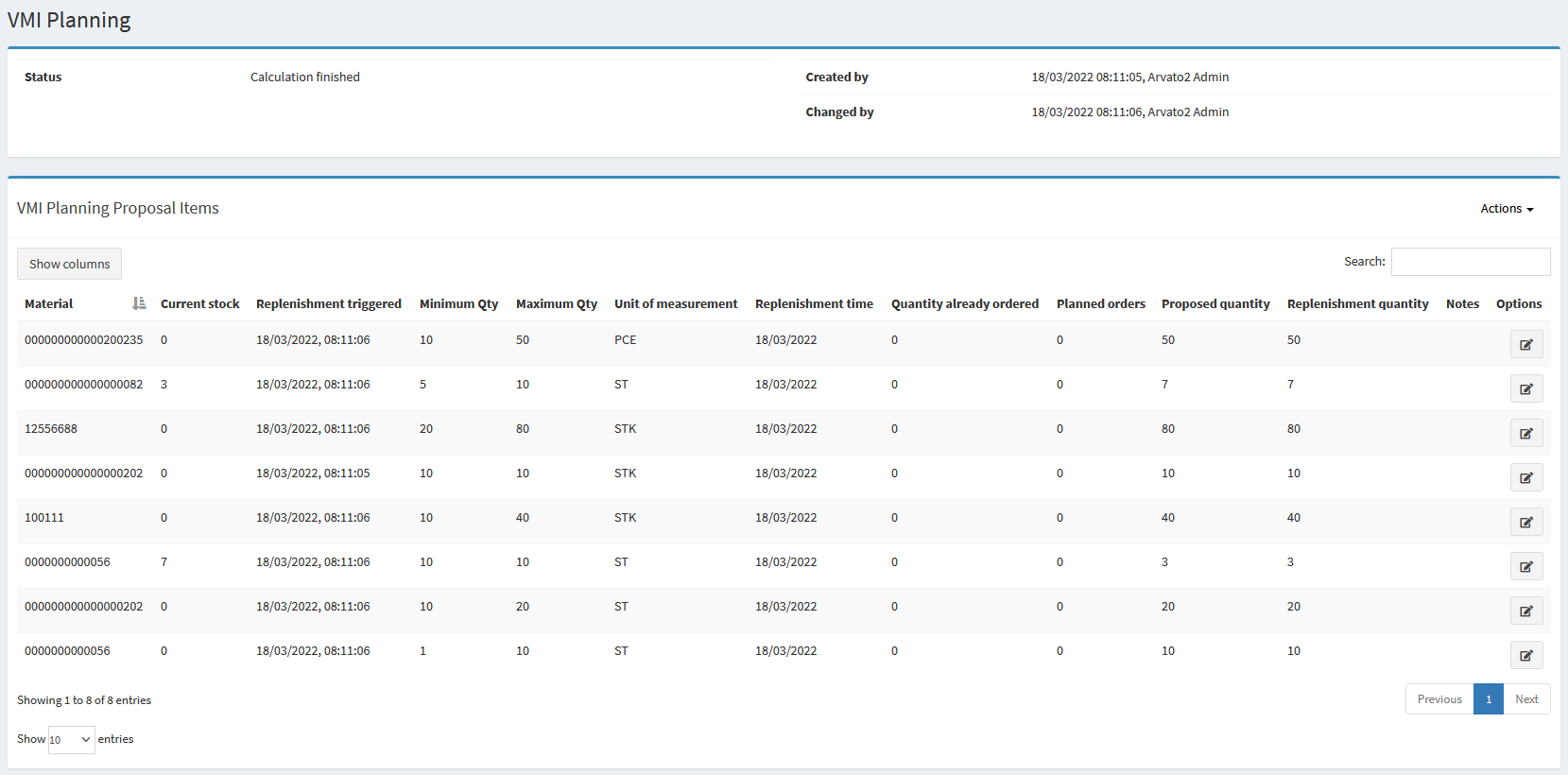
In the platbricks® WMS, a simple and flexible expansion of additional VMI locations in self-service (also internationally) is possible. There is an independent parameterization of the replenishment rules per customer so that the degree of automation increases and the process costs decrease significantly. The any-device approach enables using different mobile devices and wearables, and standardized interfaces allow seamless integration with SAP and Navision. Individual access options can be controlled through the extensive role and rights settings.
Learn more -
Receipt
Receipt
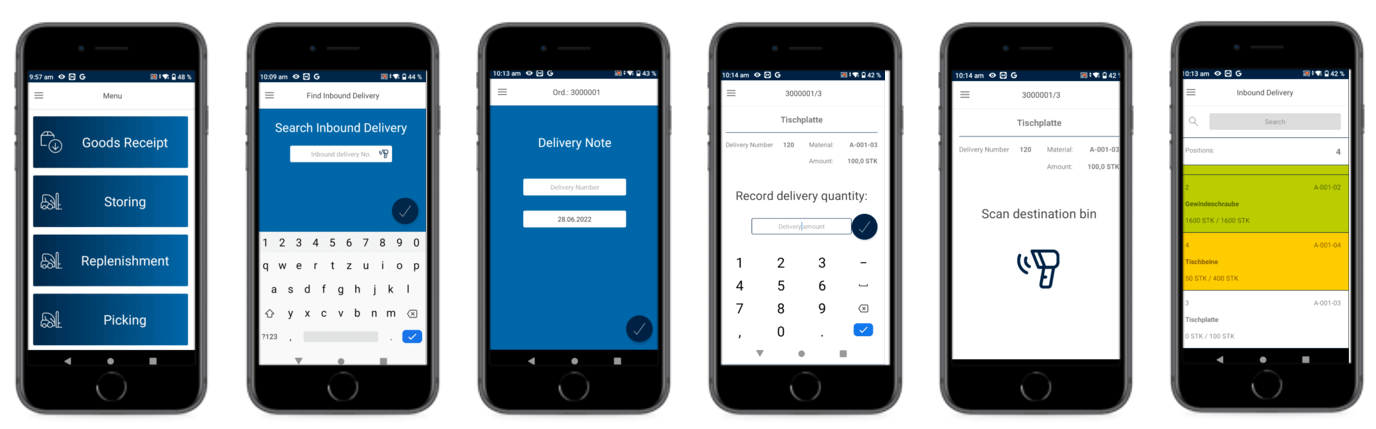
When the goods are received, the shipping notification, the accompanying paper documents (e.g., delivery bill), and the goods actually delivered are compared and posted. This creates the stock in the WMS.
-
Packing
Packing
After the goods have been picked, they can be prepared for loading and goods issue at the packing station. The goods are packed based on delivery and/or material master data. Manual adjustments can be made at any time. The process can also be mapped via the mobile app if required.
A variety of functions can be performed in the packaging dialog. For example, handling units and materials can be moved via "drag and drop" or via packing by scan in different processes to prepare them for goods issue. It is also possible to print delivery bills, invoices, or labels for courier, express, and parcel service providers. Individual packing instructions can be passed on to employees via the control station user interface if required.
-
Shipping
Shipping
For the shipping process, platbricks® offers the possibility to print labels for express and parcel service providers quickly and to declare the shipment at the same time already at the service provider. Our partner shipcloud provides the generation of the parcel labels. In addition to shipcloud, connecting other shipment platforms (e.g., ProLogis for freight forwarding) is possible.
-
Scrapping
Scrapping
If goods have to be scrapped (for various reasons, e.g., because they have expired or are used for other processes), this is supported by platbricks®. The system helps to document the process and can enforce a four-eyes principle if required.
platbricks® WMS - As Basic or Pro Version
With the platbricks® WMS Basic, we have developed a simple and efficient standard solution for small and medium-sized businesses to enable them to take the step into the digital world cost-effectively and via plug & play.
Suitable for Whom? For Example For:
- Micro Depots
- Small Retailers
- Industrial Companies with Spare Parts Warehouses
- Franchise Companies
- Mapping of Internal Storage Areas
- Medical Practices, Nursing Services, Health Care Institutions
The WMS Pro from platbricks® is a fully comprehensive warehouse management system according to VDI standard 3601. The system covers all processes, from receipt, storage, and picking to goods issues.
Suitable for Whom? For Example For:
- Industrial Customers
- Automotive (Manufacturers and Suppliers)
- Hospitals
- Retailers and Wholesalers
- eCommerce Companies
- Delivery Services
- Logistics Service Providers
- Medical Technology and Pharmaceutical Companies
platbricks® Warehouse Management System - Benefits
platbricks® WMS Demo-System
Test platbricks® WMS for free
Would you like to get to know platbricks® Warehouse Management in practice? Then simply try it out for free over a period of 14 days! Set up your warehouse with your individual master data and keep track of all processes in the warehouse. Also, use our platbricks® app, which you can download for free from the Google Play Store, to perform the various processes. Our short, explanatory videos make it easy for you to get started with the demo system.

Click here for the demo system
Fill in now and apply for trial access
platbricks® WMS - As Basic or Pro Version
platbricks® Use Cases
Whether yard management, subcontracting, or vendor managed inventory - platbricks® offers the right solution for many supply chain challenges. Learn more and download our Business Solutions for free!
Your Contacts for Warehouse Management System