
What Is SAP Asset Manager?
Which Possibilities SAP Offers for Mobile Maintenance
Digital Transformation is advancing in leaps and bounds. In our private and professional lives, we increasingly use mobile devices that allow us the flexibility to perform tasks at different locations. In various areas, such as warehouse logistics, these devices have been used for a long time and fit seamlessly into processes. Nowadays, it is almost inconceivable to carry out picking operations without scanners and via lists printed on paper that are subsequently posted to the system.
In some other areas, however, such as production and maintenance, the digitization rate of mobile devices for completing operational activities has only been increasing steadily in recent years. On the one hand, this is due to the growing performance of the end devices and the increasing demands of mapping digital processes on the part of the companies. On the other hand, with the successive transformation of GUI transactions to device-independent FIORI applications, SAP has created a basis for integrating mobile devices more and more into business use.
Mainly where employees are rarely at stationary systems but are instead on the ground or even out in the field - as is often the case in operational maintenance - SAP offers SAP Asset Manager as a tool to adequately support these employees and create a transparent, paperless environment. SAP Asset Manager provides a mobile cloud-based solution that helps employees in operational maintenance regardless of location and across platforms (iOS and Android). For example, the focus is on repairs, maintenance, and troubleshooting. Through the integration into existing SAP processes, both in the "old world" with SAP ECC and with SAP S/4HANA, a smooth transition in the potential use of the SAP Asset Manager is already planned.
To kick off our blog series on Enterprise Asset Management and SAP Intelligence, we took a look at the scope of EAM and the possibilities of SAP AIN for use as a collaboration tool to improve master data quality over the complete lifecycle of technical assets. The second part of the series is about the SAP Asset Manager product.
What Are the Functions of SAP Asset Manager?
The exchange of the corresponding master and transaction data objects (assets, orders, notifications, etc.) between the individual systems and applications forms the data framework of SAP Asset Manager for the effective use of the mobile solution. This way, employees can access orders and notifications via a worklist and process them accordingly.
It is also possible to view the complete structure of technical assets while moving, in case additional information on adjacent objects is of interest. This frees employees from having to go to stationary devices to find relevant information or carry around a large number of documents or work instructions in paper form.
At the same time, mobile access to documents and job progress also increases the quality and efficiency of asset management since, for example, changed or already completed processes can be viewed. Of course, the functionalities are not limited to accessing orders, notifications, and documents but also include the option of recording measurement information and time confirmations and attaching additional documents from the end device (e.g., a photo of the damage) to the relevant objects and transferring them to the back end. In this way, employees can be informed about pending jobs.
The control of employees for completing individual tasks can be carried out via special roles and the use of Crew Management (optional), whereby the deployment of people and other resources, such as vehicles, can be planned and displayed. With the help of push messages, employees can be provided directly with task-oriented information or instructions. In addition, through integration with the SAP Geo Enablement Framework, map information regarding future deployment locations can also be accessed in the worklist.
A particular highlight of the SAP Asset Manager is certainly its use in offline operation. If performing employees are in locations without sufficient coverage for direct communication to the backend, data can be preloaded so that employees can still perform their tasks. Subsequently, confirmations are synchronized at appropriate intervals when reconnecting to the backend to update data.
How Is the SAP Asset Manager Integrated, and Can Extensions Be Made?
Due to its cloud-based architecture using the SAP Business Technology Platform (BTP), SAP Asset Manager can be used with both SAP ECC and SAP S/4HANA and integrates seamlessly with existing SAP maintenance processes. Furthermore, as part of SAP Intelligent Solutions, SAP Asset Manager parallels all other products, such as
- SAP Asset Intelligent Network (SAP AIN),
- SAP Asset Strategy and Performance Management (SAP ASPM)
- and SAP Predictive Maintenance and Service (SAP PdMS)
to represent a fully integrated environment. As far as enhancements to SAP Asset Manager are concerned, the solution can be adapted to the relevant customer requirements using the SAP SDK. New functionalities or the modification of screens up to complete branding can be implemented via the Mobile Development Kit. Current versions can then be rolled out to the relevant end devices of the users.
Conclusion: For Whom Is SAP Asset Manager Worthwhile?
With SAP Asset Manager, which must be licensed separately, SAP has taken up the cause of digitizing operational processes with the help of mobile devices. The online/offline usability, coupled with the SAP FIORI-like user interface and the range of functions, covers all relevant scenarios in internal operational maintenance, offering the user a completely new intuitive user experience and mapping the entire workload and activities in real-time.
With access to current data from the backend and the ability to access documents and upload them easily and quickly from the end device, efficiency in processing and tracking maintenance activities can be increased and downtime reduced. Only the lack of comprehensive reporting functionalities and cost analyses for maintenance processes could make some customers look at Field Service Management, which still has some more functionalities to offer. In summary, however, it can be said that companies that mainly perform on-site maintenance for their own assets and want to increase their asset security have the necessary tool at their fingertips with SAP Asset Manager.
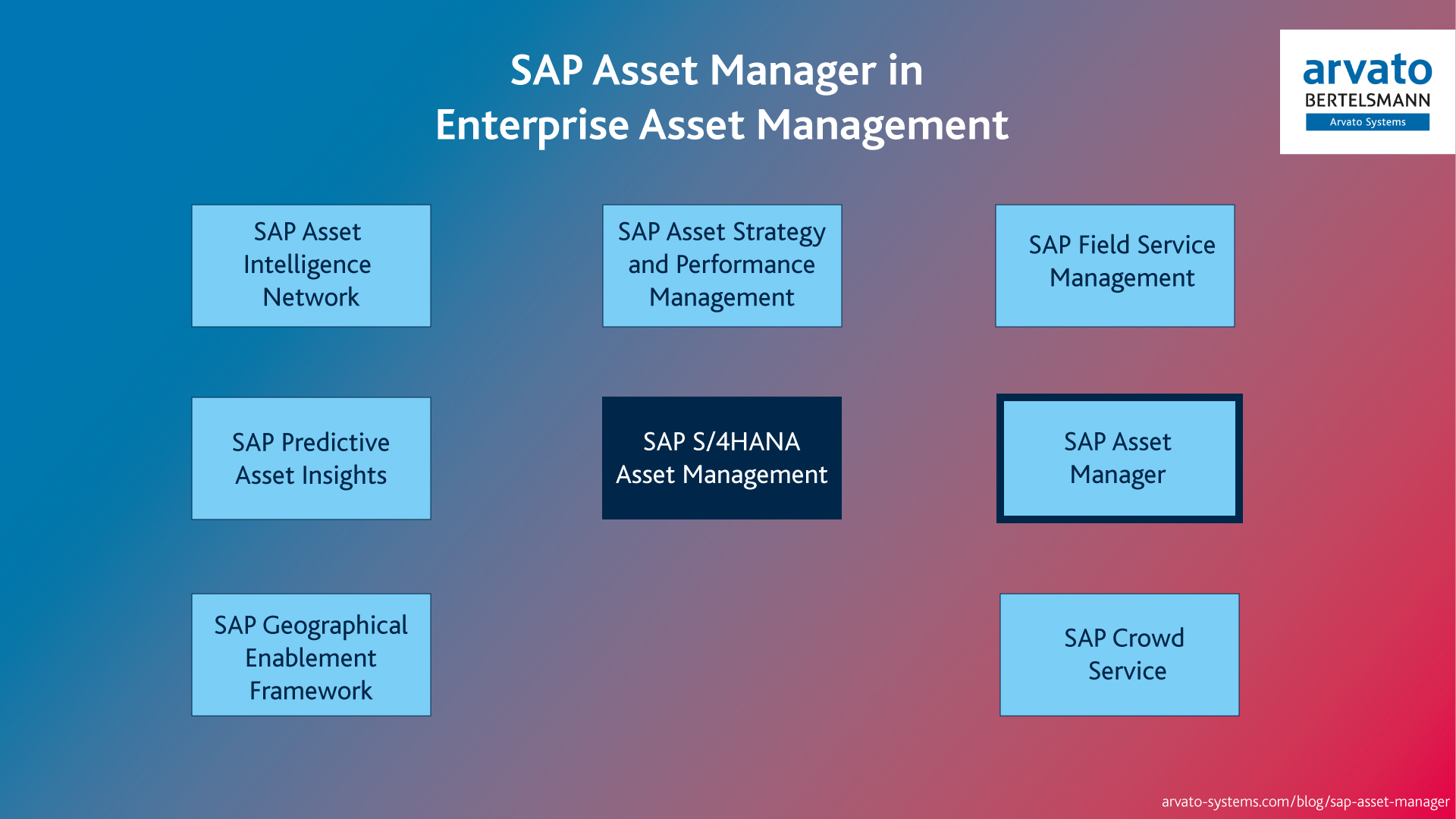
This article is part of our new series on SAP's Enterprise Asset Management. Here, we will take a look at various new SAP products and their possible uses as well as the corresponding target groups.
Written by



